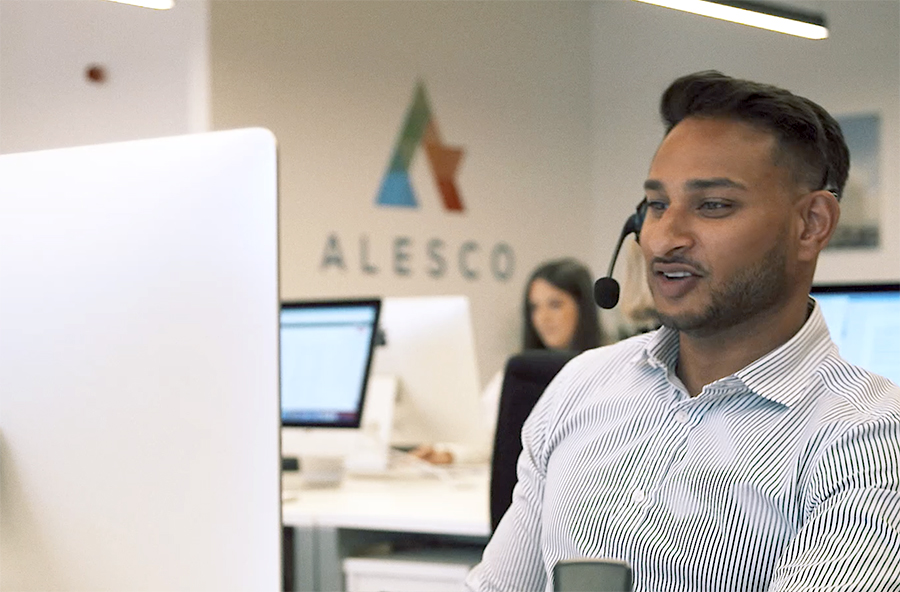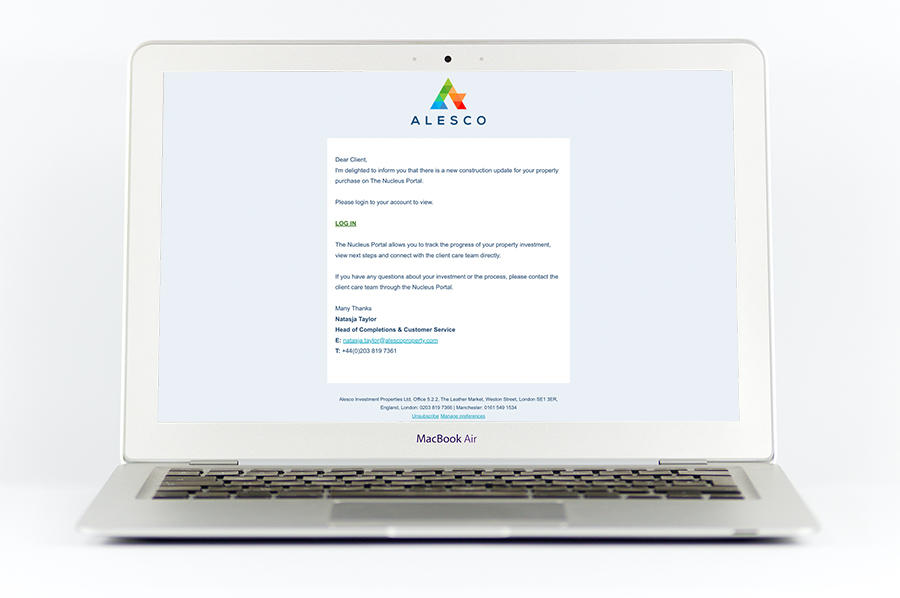Working with you to find the right property investment is our top priority. We can help you do this in a few simple steps.
Keeping Clients Informed, Every Step Of The Way
The Alesco difference
When an investor becomes a client of Alesco, we believe that transparency is the key to a successful property investment.
Our dedicated property portal, powered by Nucleus allows investors to track their progress through the exchange process, speak directly with our client care team and receive construction updates.
Investors can use the property portal to grow and view their portfolio as well as gaining direct access to new launches.
FAQS
The Nucleus Portal is designed to help you navigate the progress of your property purchase with ease. Through a number of insightful features, you can stay up-to-date with where you are in the process. Here we’ve outlined a selection of frequently asked questions to help you use The Nucleus Portal.
What Is The Nucleus Portal?
The Nucleus Portal is an exclusive hub for Alesco clients where they can login to their own, unique dashboard and check on their progress across the exchange process. Clients can also view construction updates, gain access to new launches, booking a viewing and speak directly with a member of the Client Care team.
Where Do I Find My Login Details?
As soon as you have selected your chosen unit, paid the reservation fee and sent over your AMLs, a member of the client care team will be in contact to provide you with your unique login details.
How Do I Login To The Nucleus Portal?
You can login into the portal by visiting www.thenucleusportal.com. Enter your login details and select Client and click the Sign In button.
How Do I Track My Property Updates?
Once you’re logged into the portal, you’ll see a handy progress bar which indicates which stage you’re at in the exchange process. You’ll be able to see which stages are pending and which stages you have completed.
How Do I Track Construction Updates?
When construction updates are available, they’ll be uploaded to the portal. You’ll receive an email notification informing you of the recent updates. You can then log into the portal to view the updates.
Who Can I Contact For Help With The Portal?
If you’re having trouble login into the portal, you can contact a member of the client care team directly on clientcare@alescoproperty.com
I Have Multiple Property Purchases
Each purchase you make with Alesco will be accessible on your personal dashboard on the portal. Once you’ve completed on a development
WANT THE LATEST PROPERTY INVESTMENTS BEFORE THEY COME TO MARKET?
Join our mailing list for regular updates.